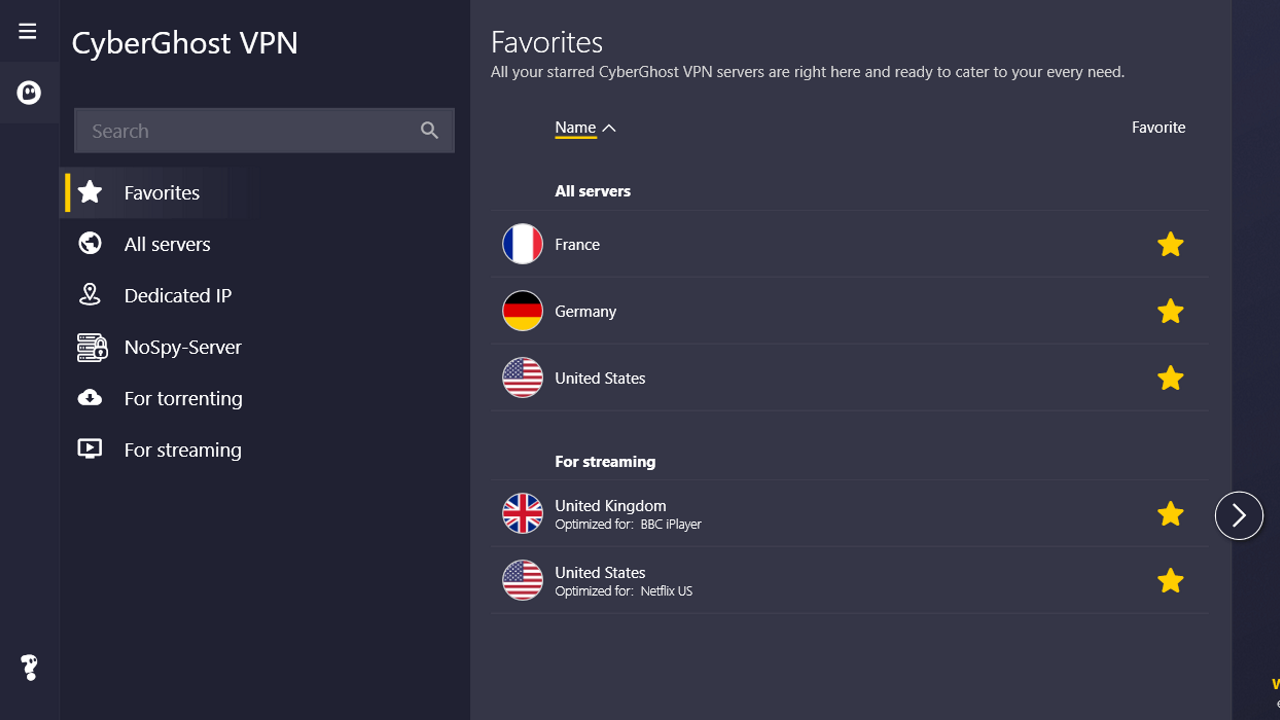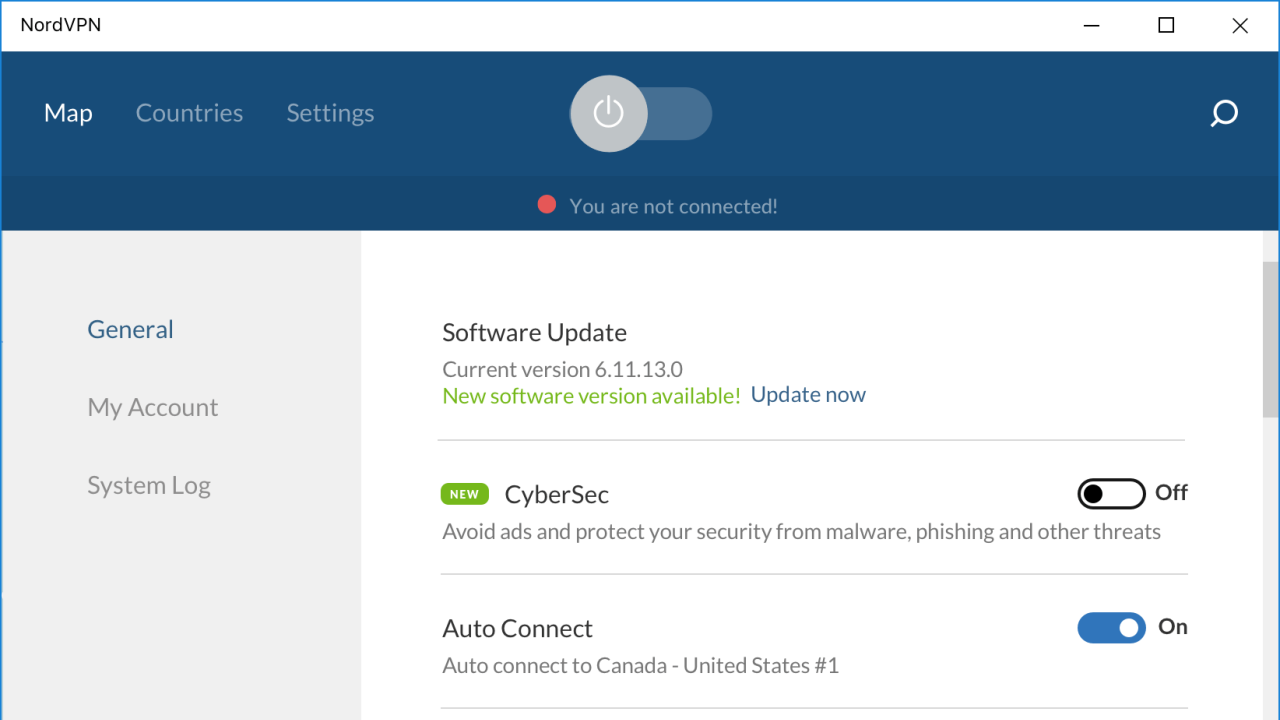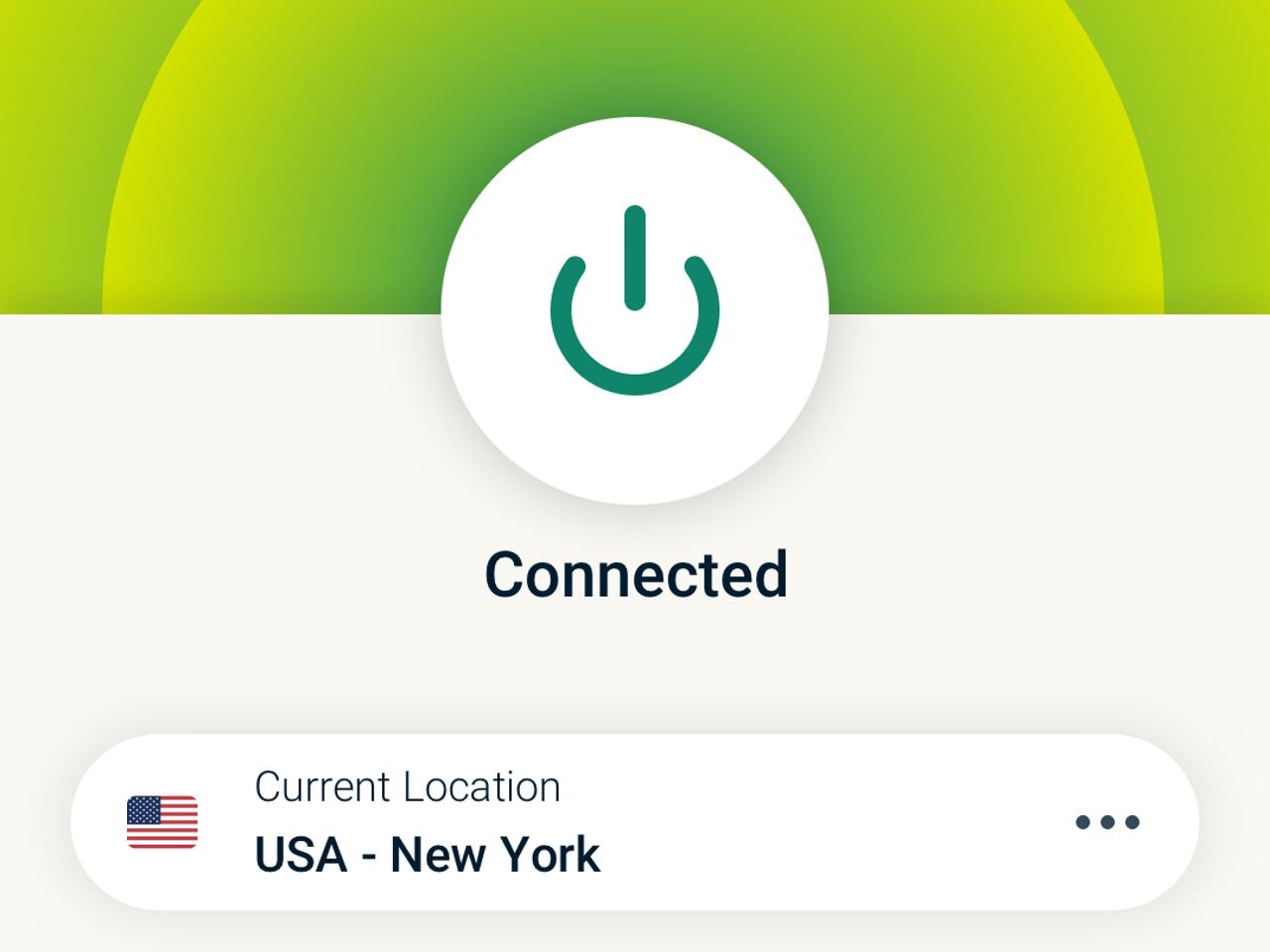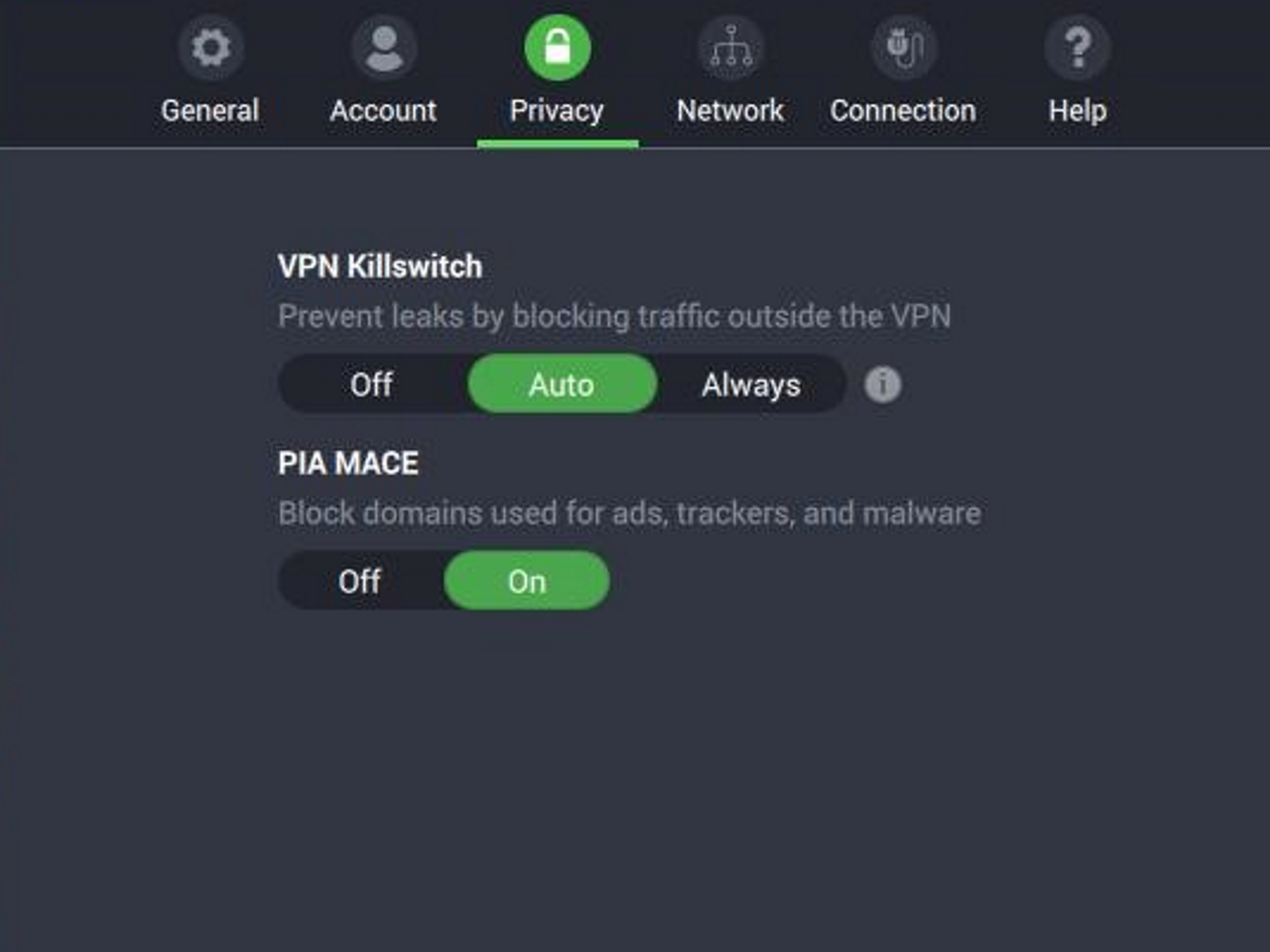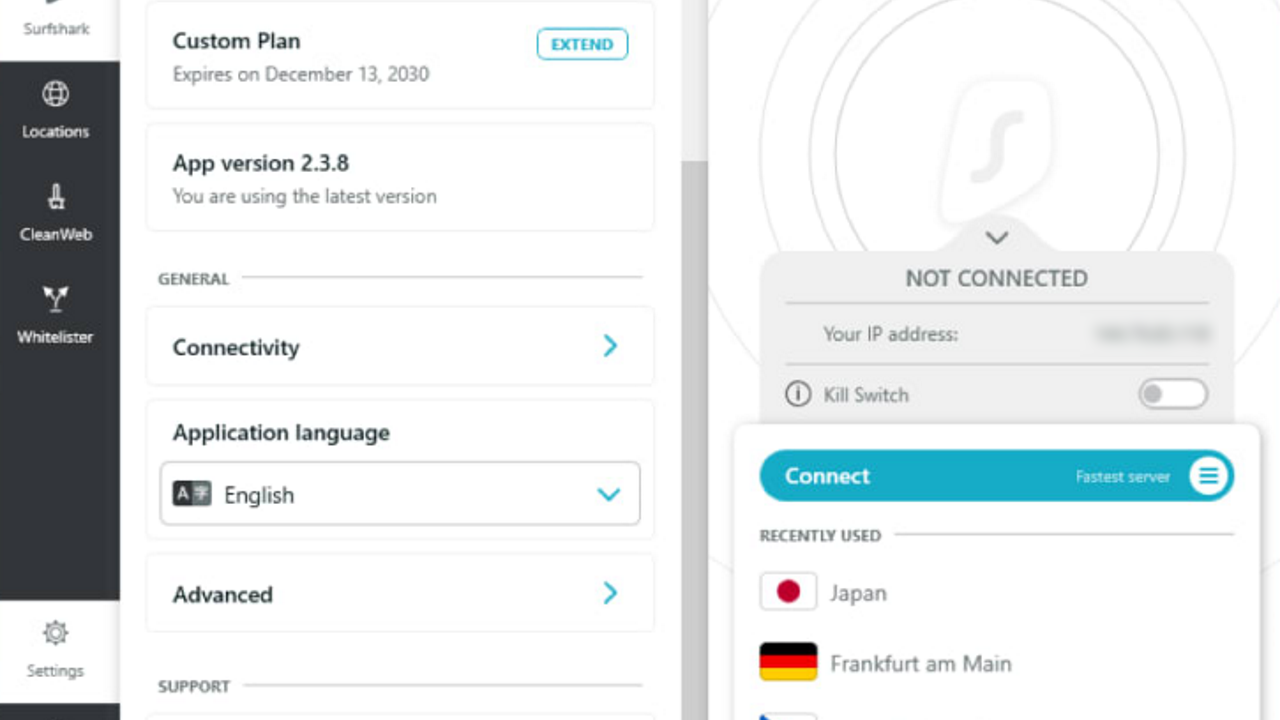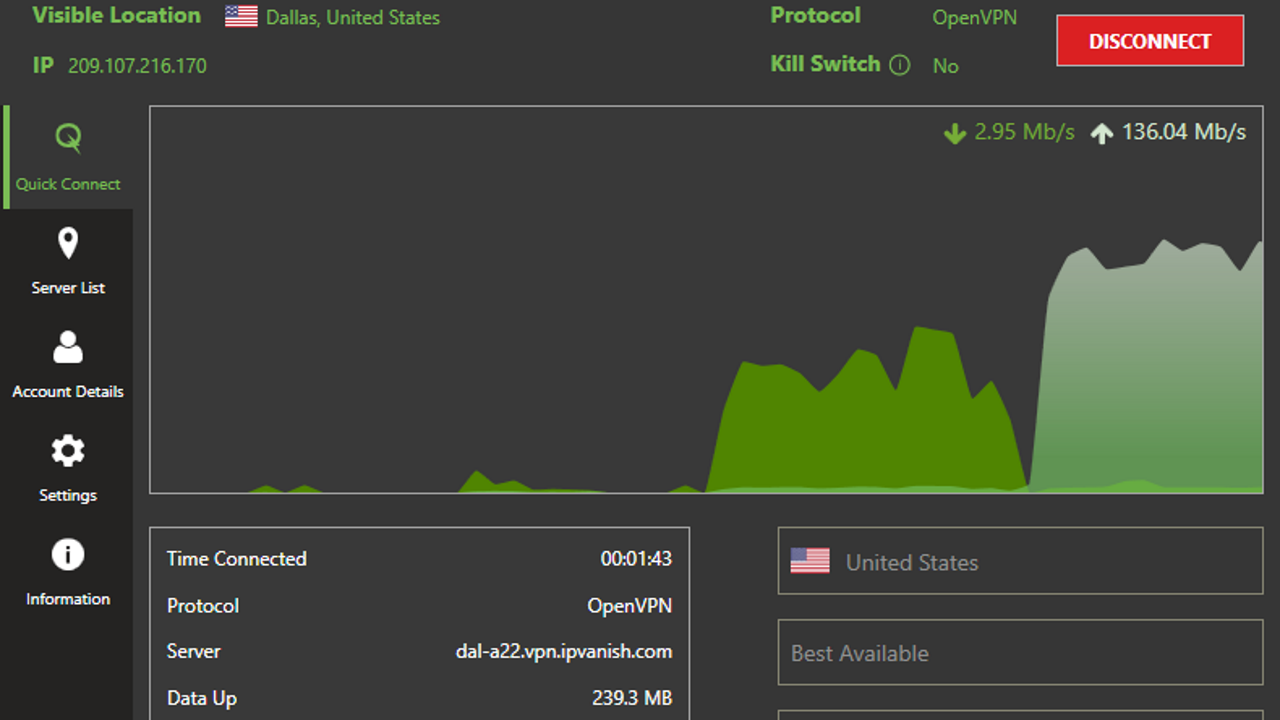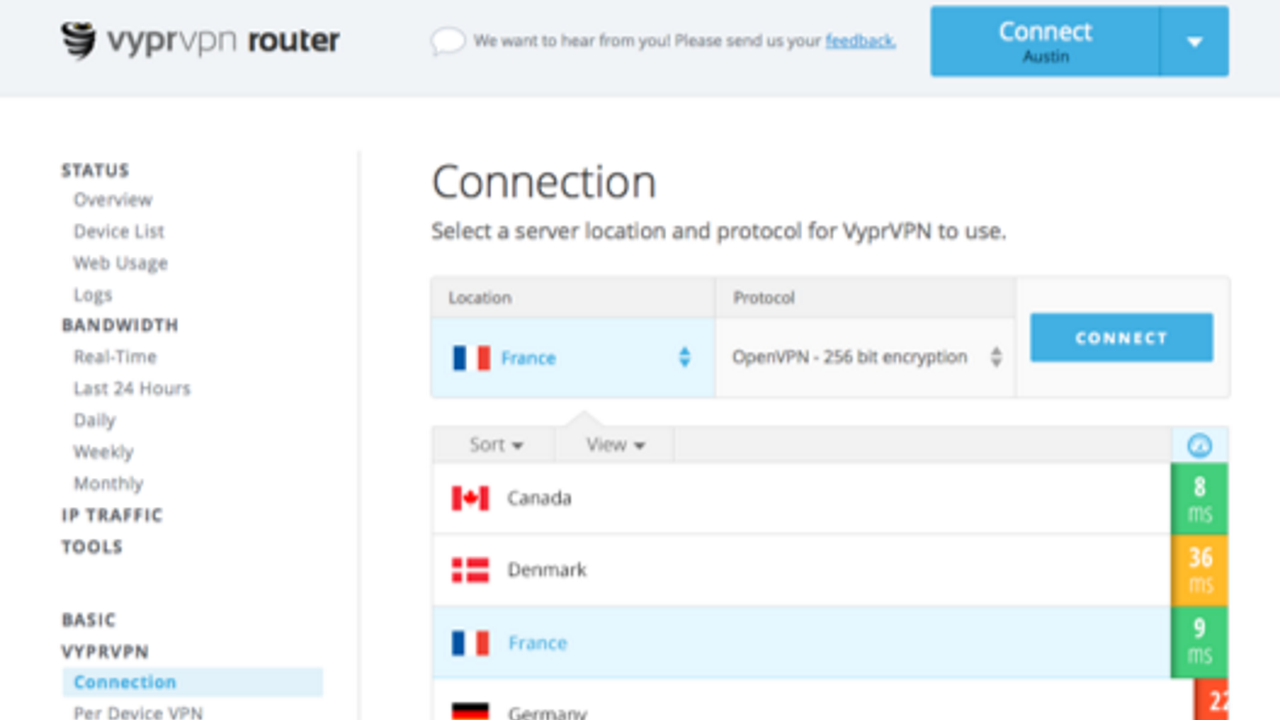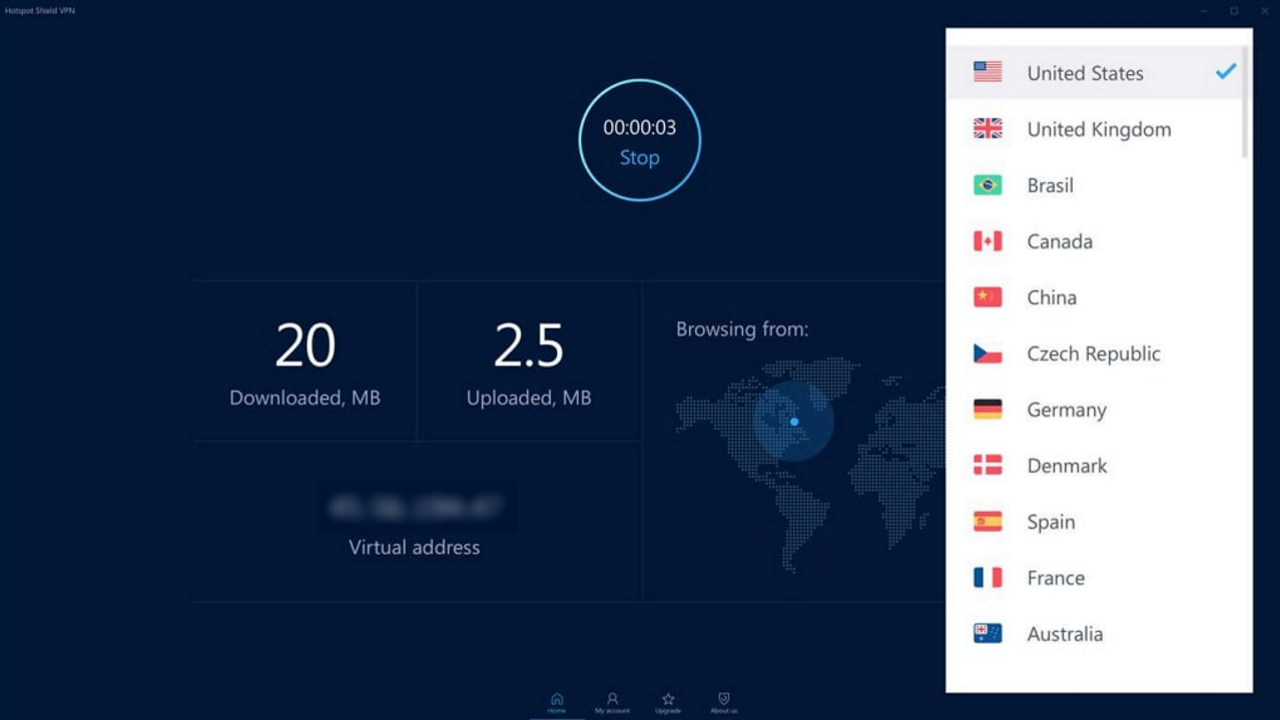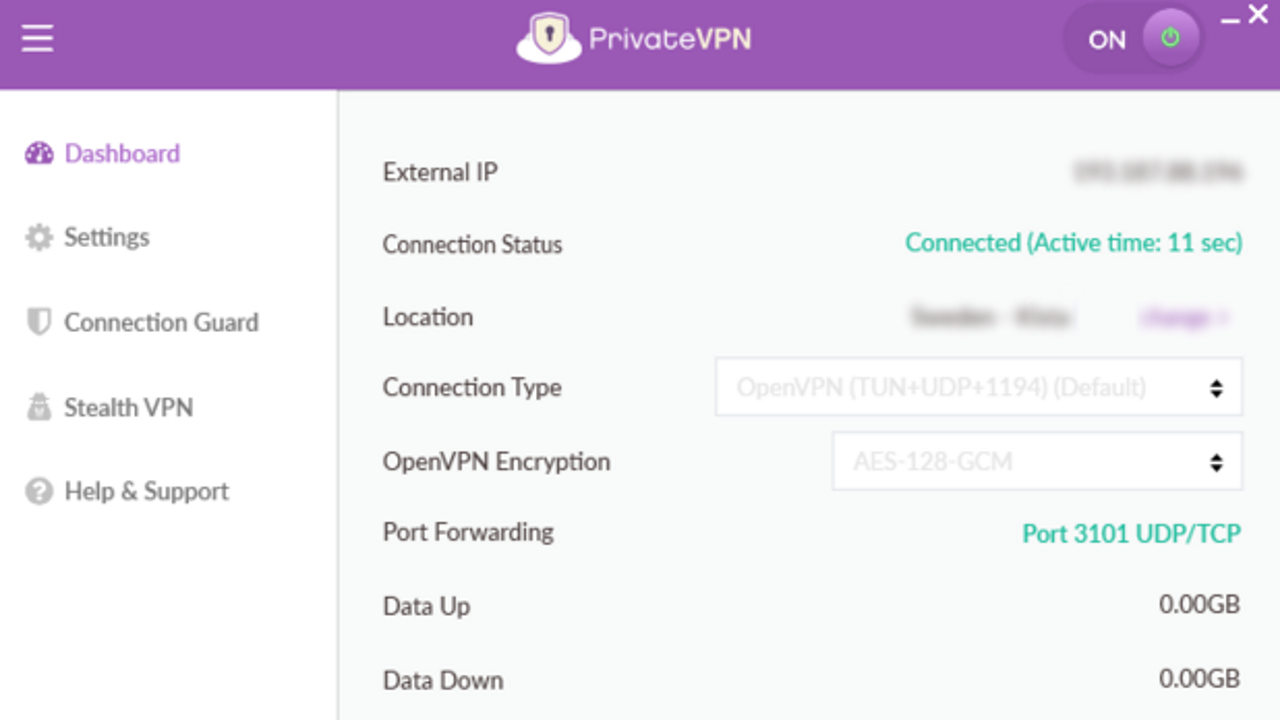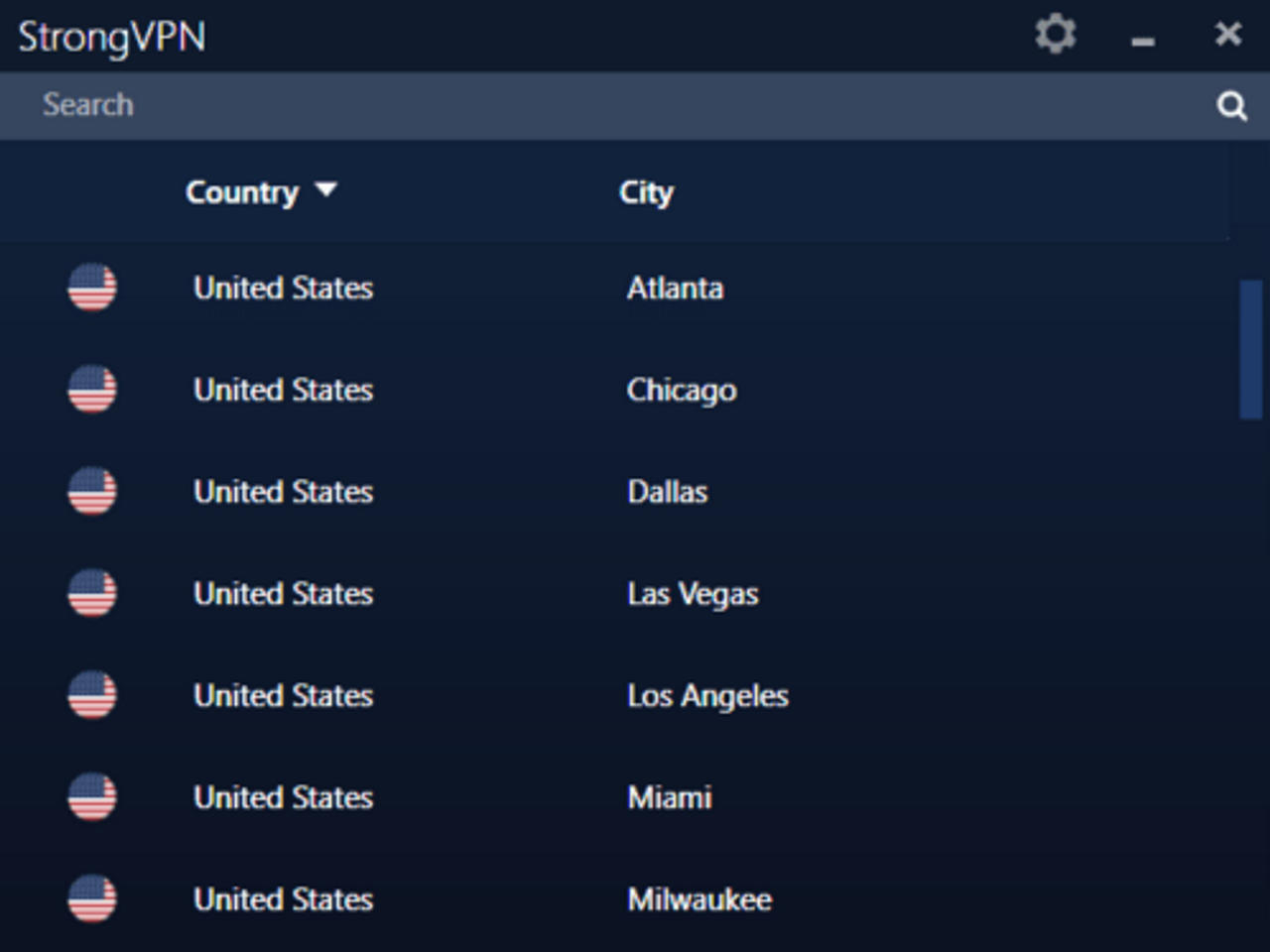Best VPNs for Chrome
If you use a Chromebook, your options for VPNs aren’t limited. You can use the same services that just about any Windows computer can. That said, some VPNs cater to ChromeOS users more than others. They’ll offer additional features, run smoother, and offer a better experience overall. And on the other side of that, some are not built to run well with Chrome whatsoever.
If you’ve found this article, you’re likely interested in finding a good VPN for yourself to give you that extra layer of security online. Worry not! We’ve compiled a list of some of the best options for Chrome VPNs to save you the hassle of having to swim through all of the options available out there.
We’ll be comparing ten of the best Chrome VPNs out there, trying to find the best of three categories: speed, budget, and ease of use.