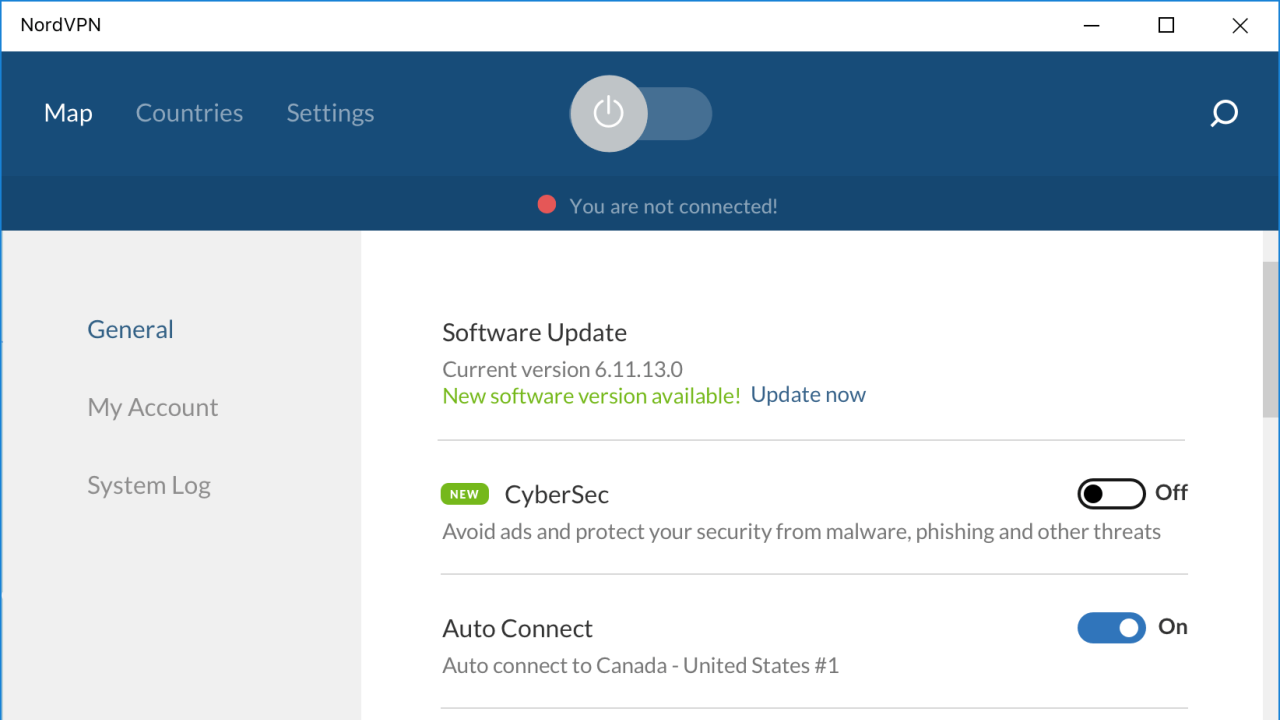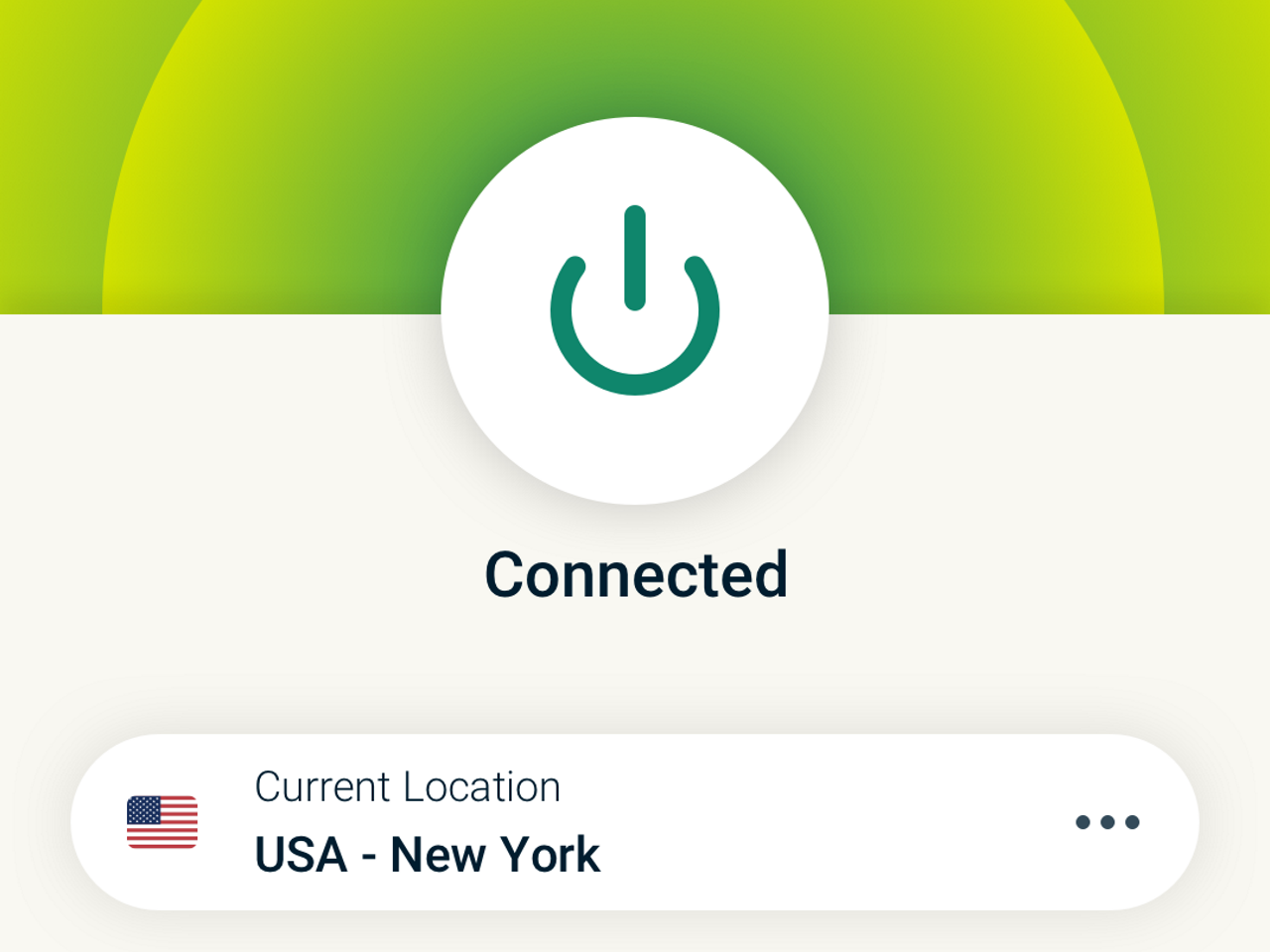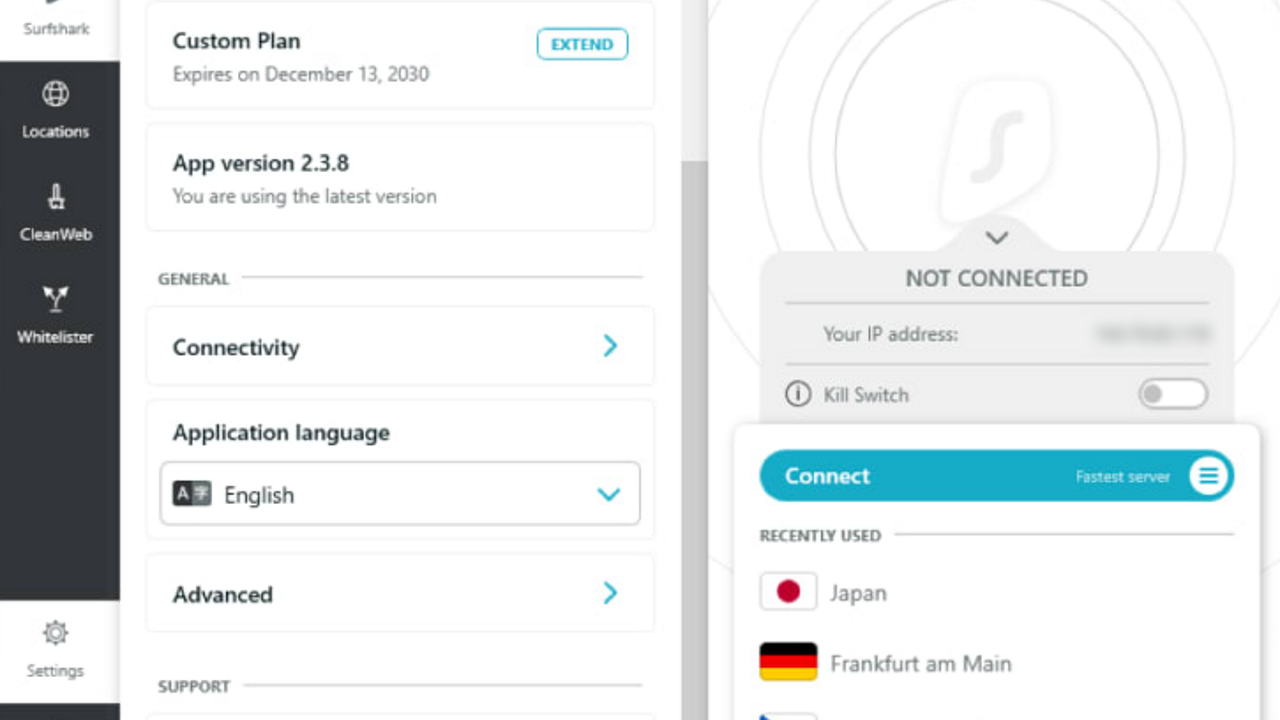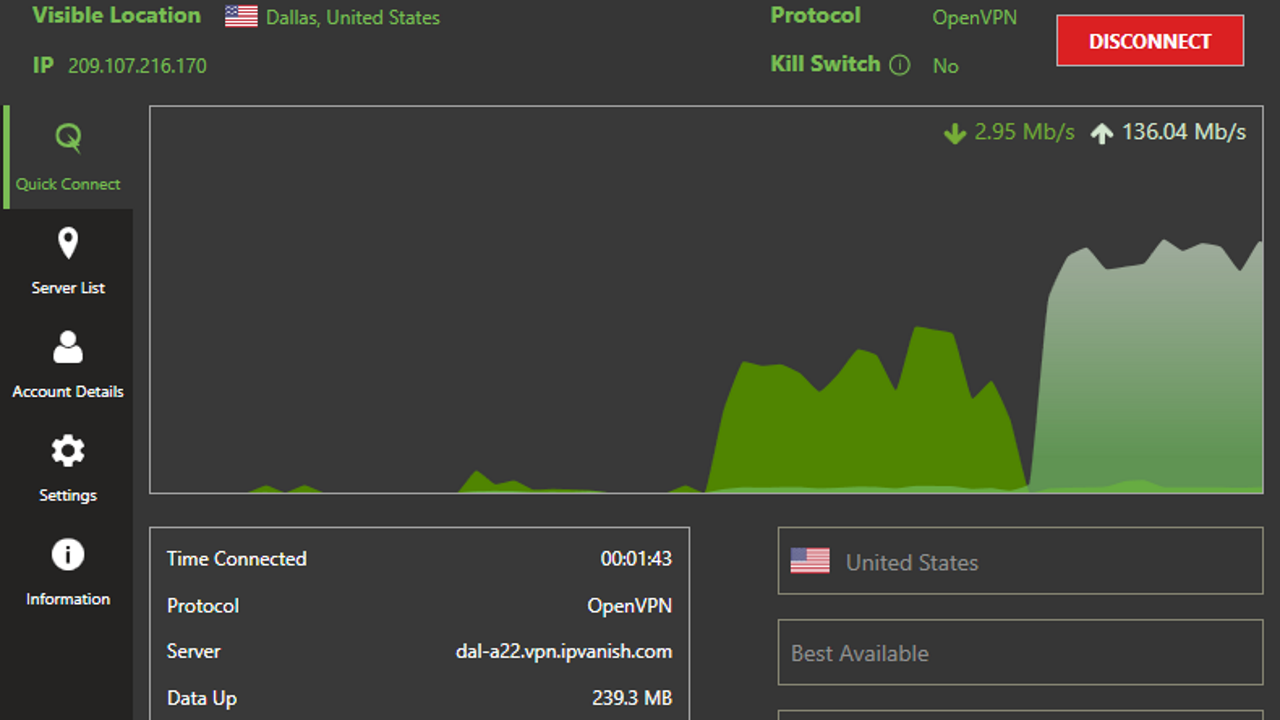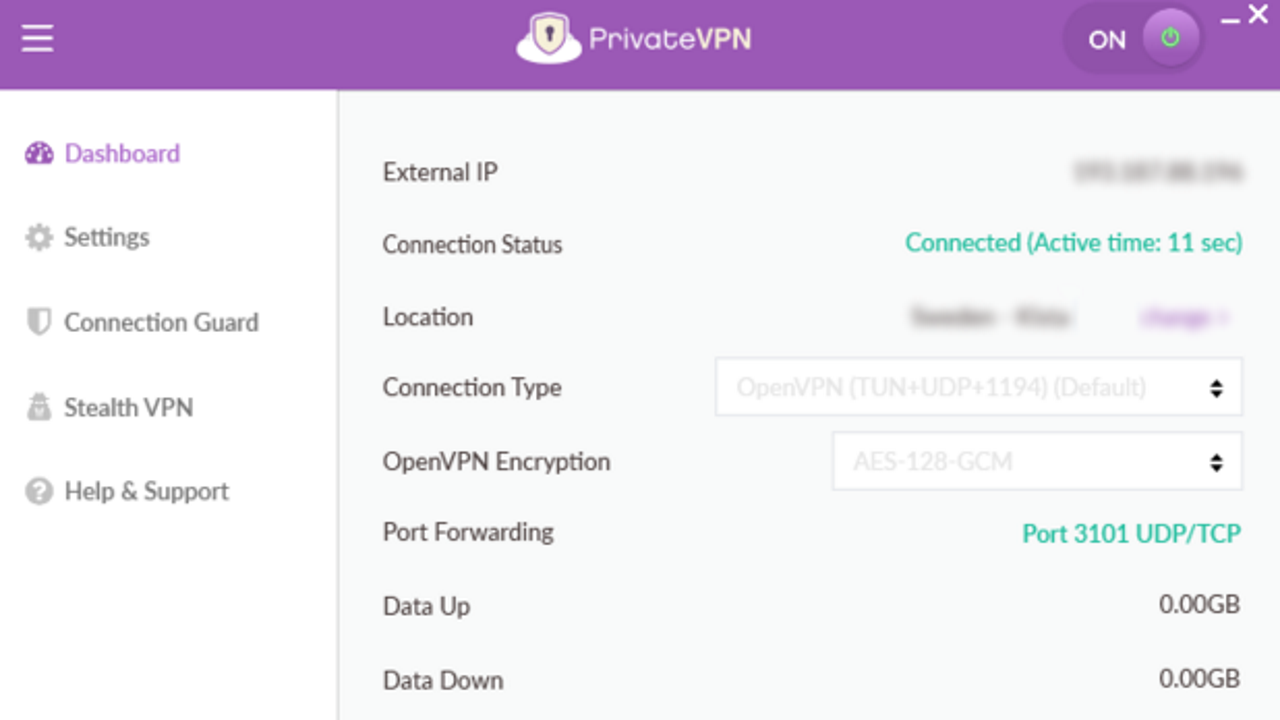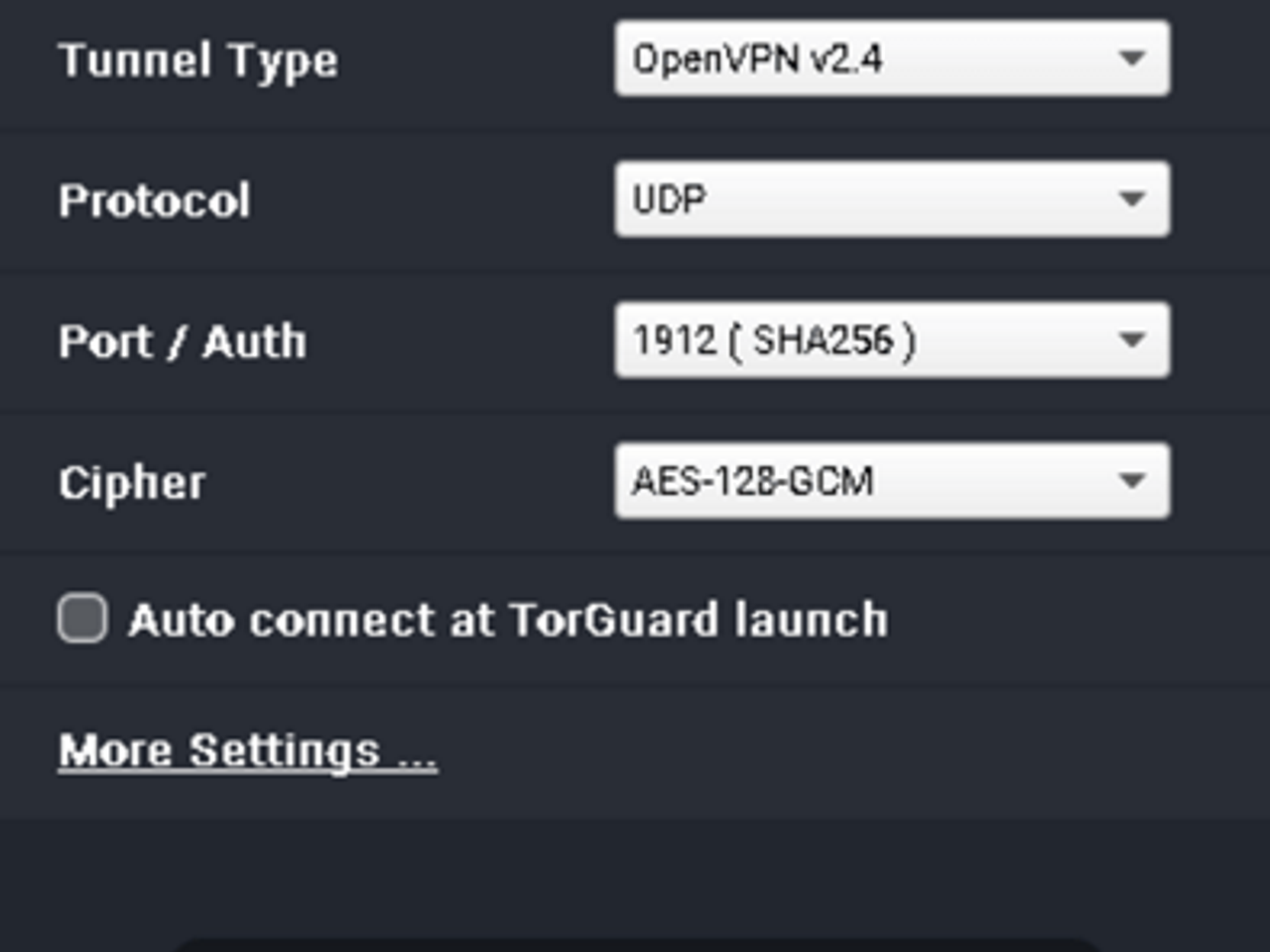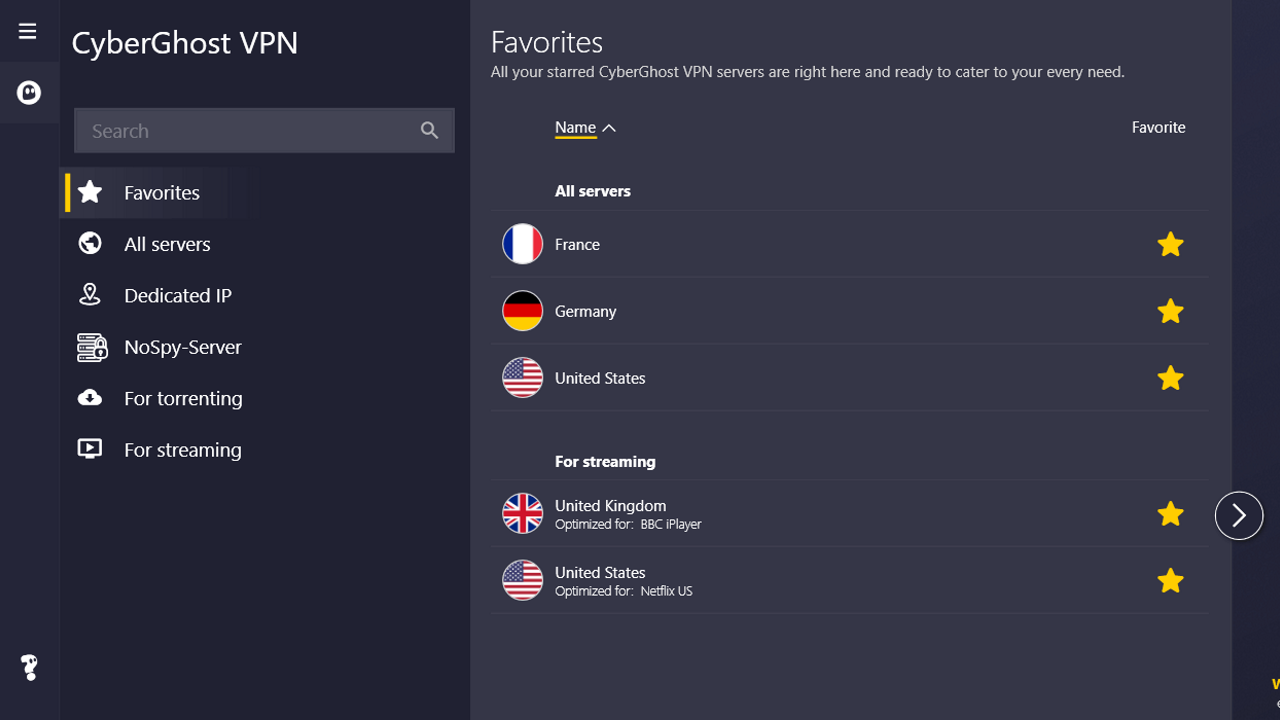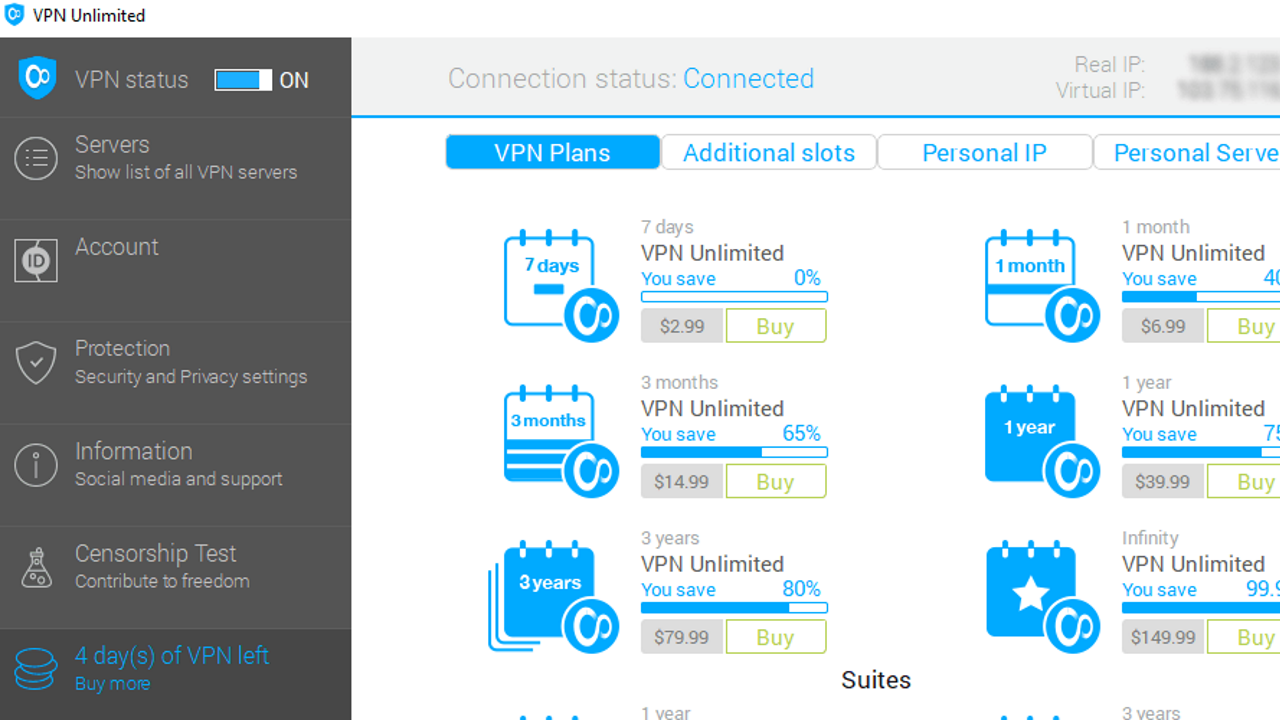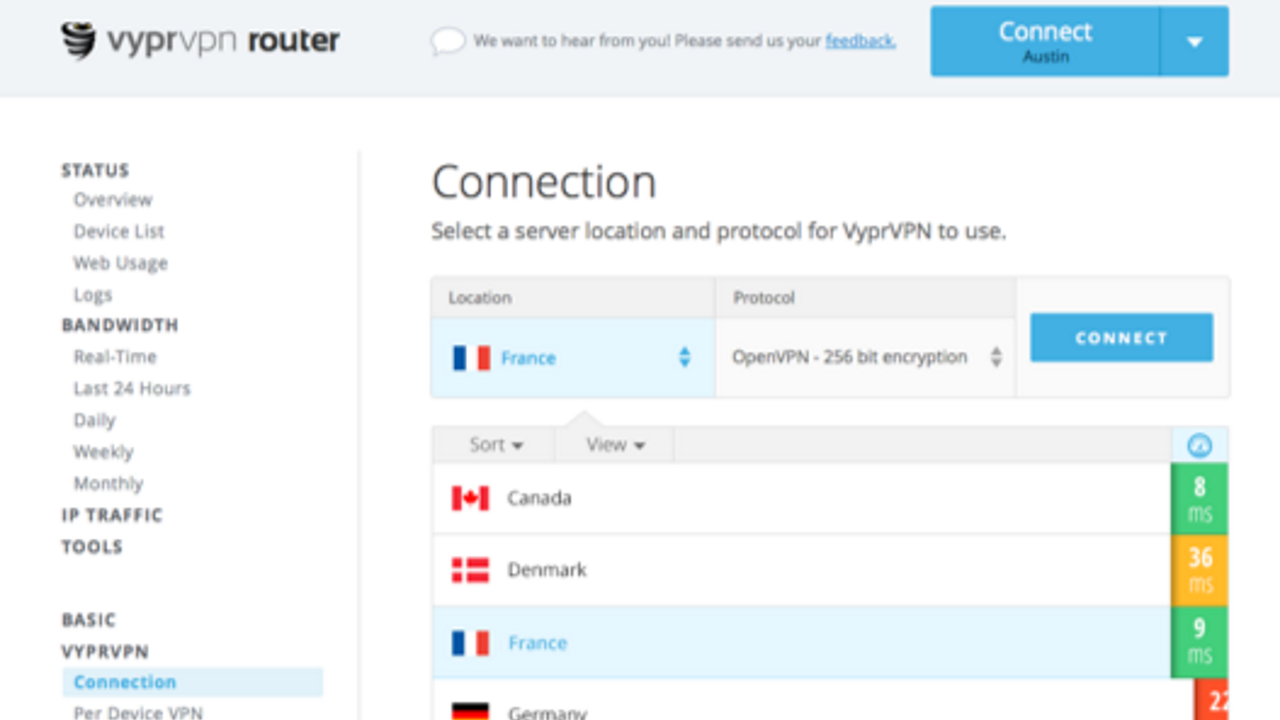Best VPN for Xbox
When you’re looking for a VPN that plays nicely with consoles, some factors become absolutely crucial. Especially with experiences like gaming and streaming, VPNs that aren’t high enough quality can definitely create issues for the user. Lagging and stuttering games, sticking frames on streams, and slow response times from your console can make you want to disable a VPN altogether. So why sacrifice speed for security? With the best VPN options, you don’t have to.
With this article, we’ve compiled a list of the top ten picks for console users, particularly Xbox. We’ve taken a look at the speed and reliability each service can offer, as well as their security methods. We guarantee that every VPN on this list is a solid choice that you won’t be disappointed with.