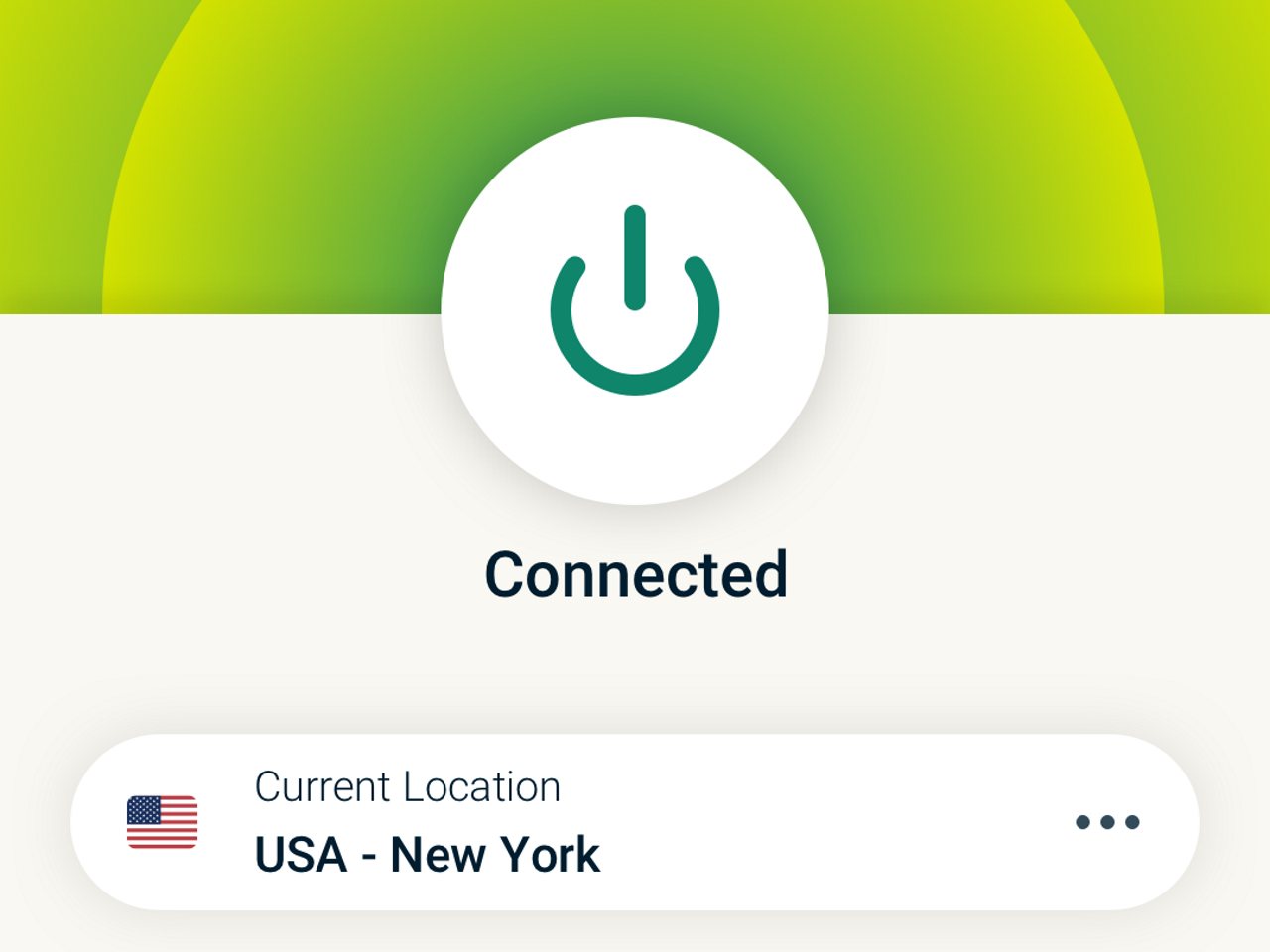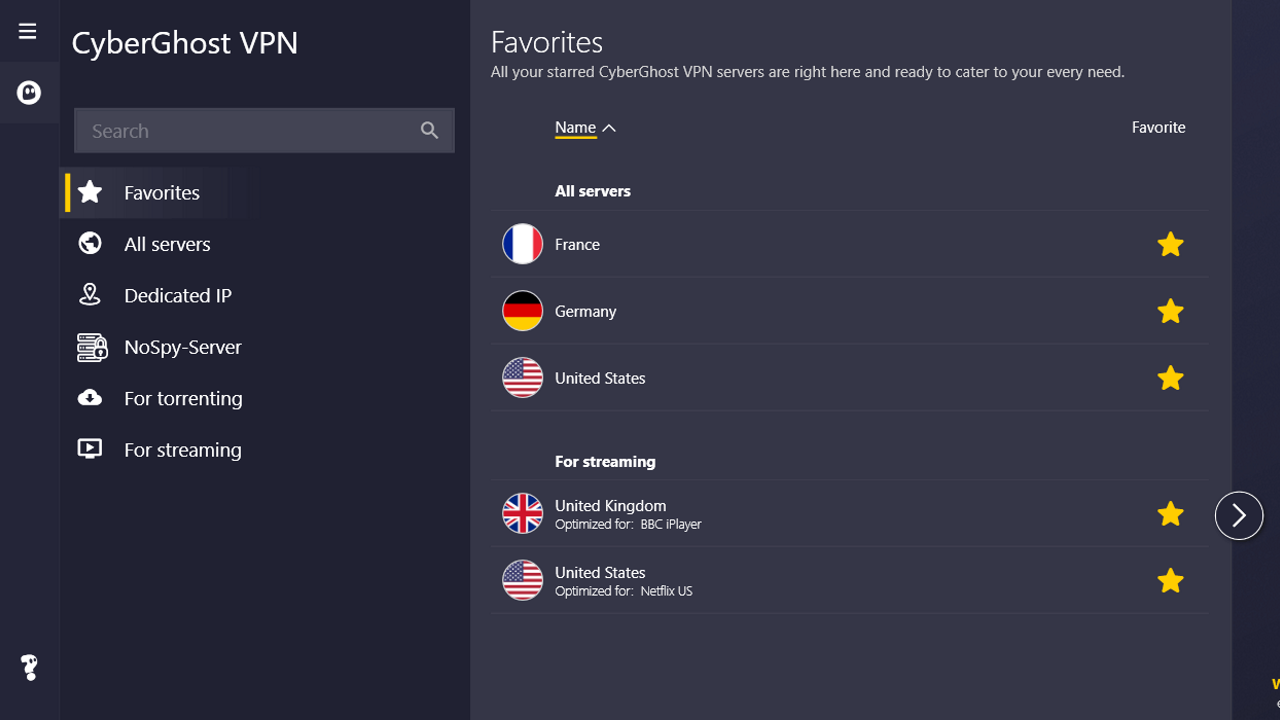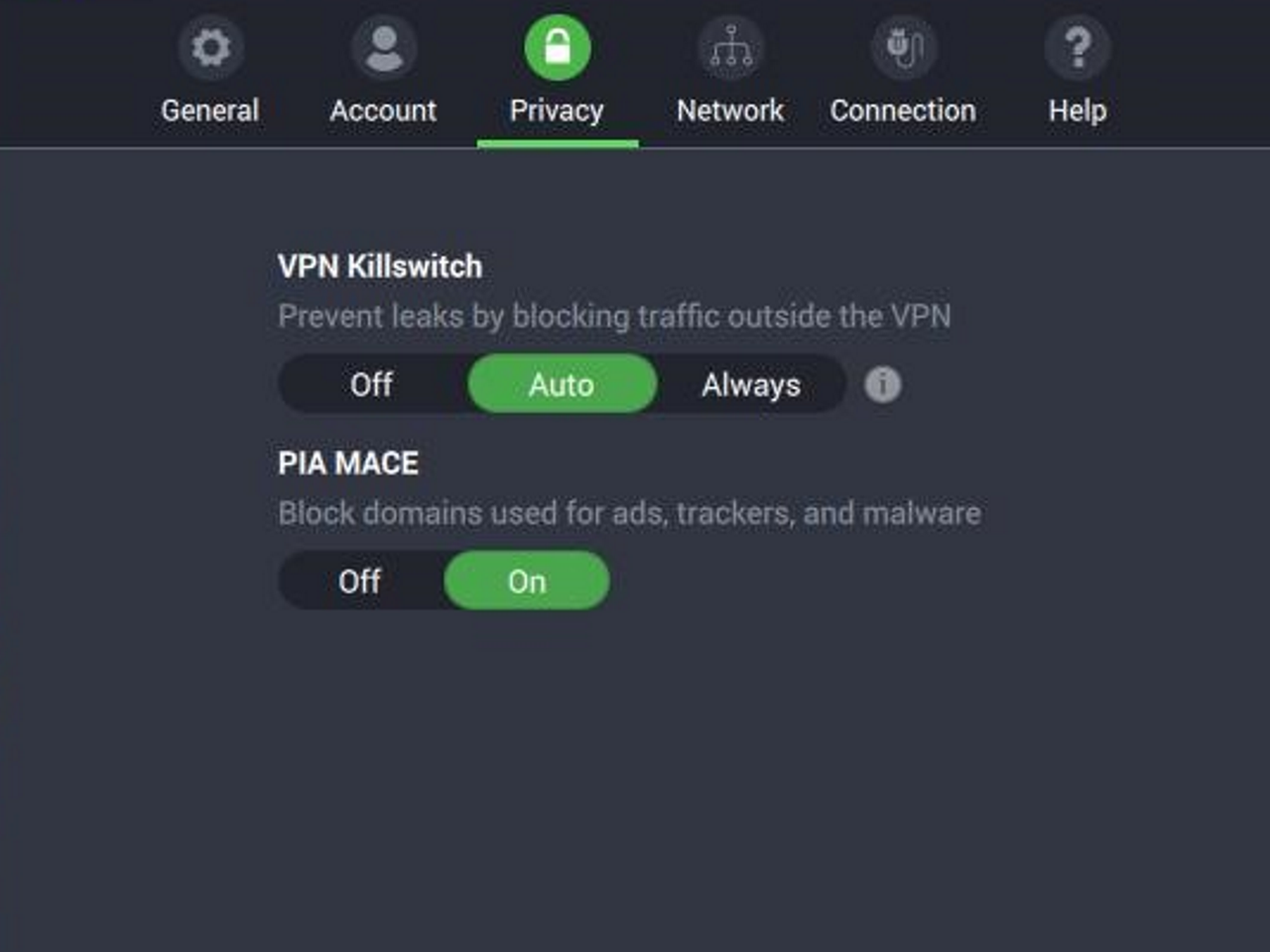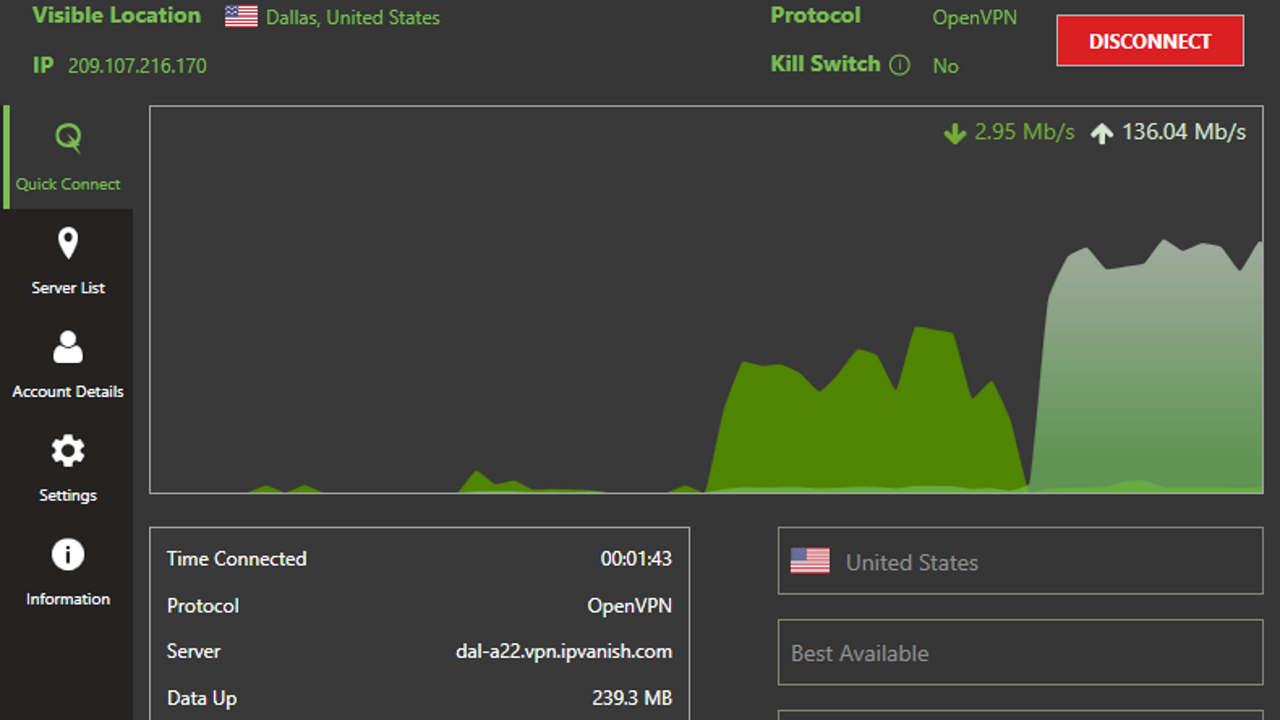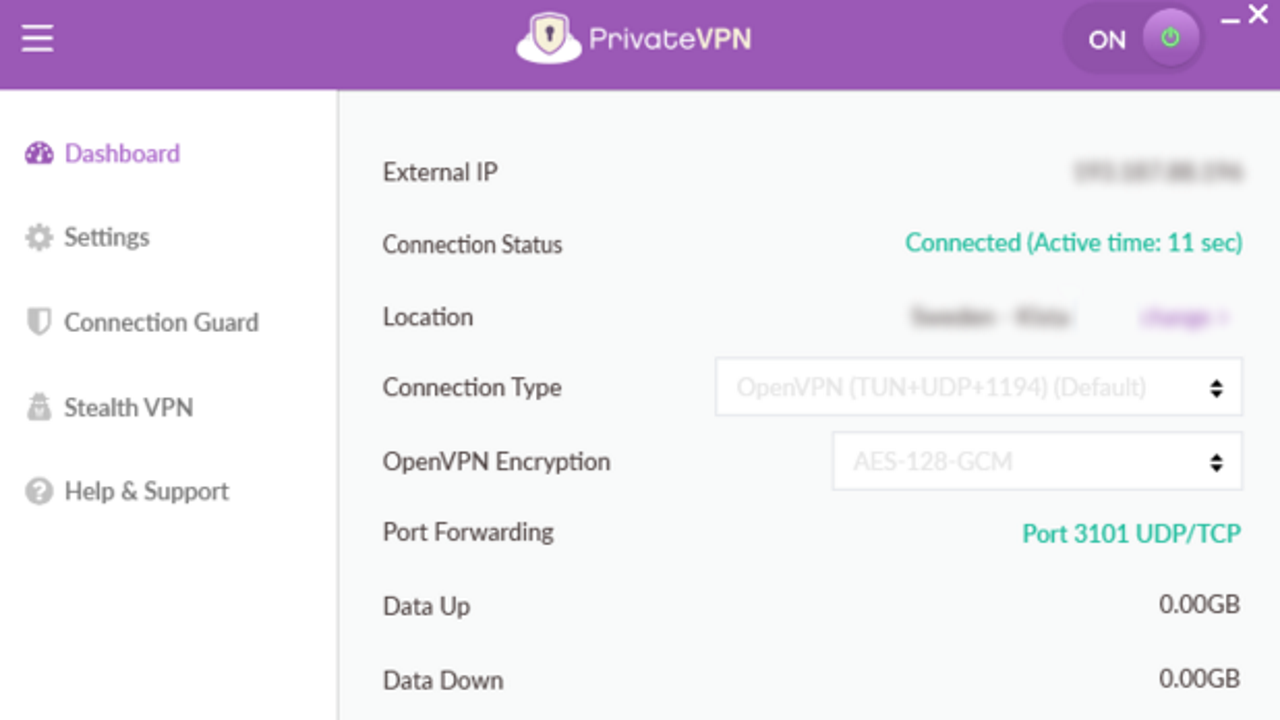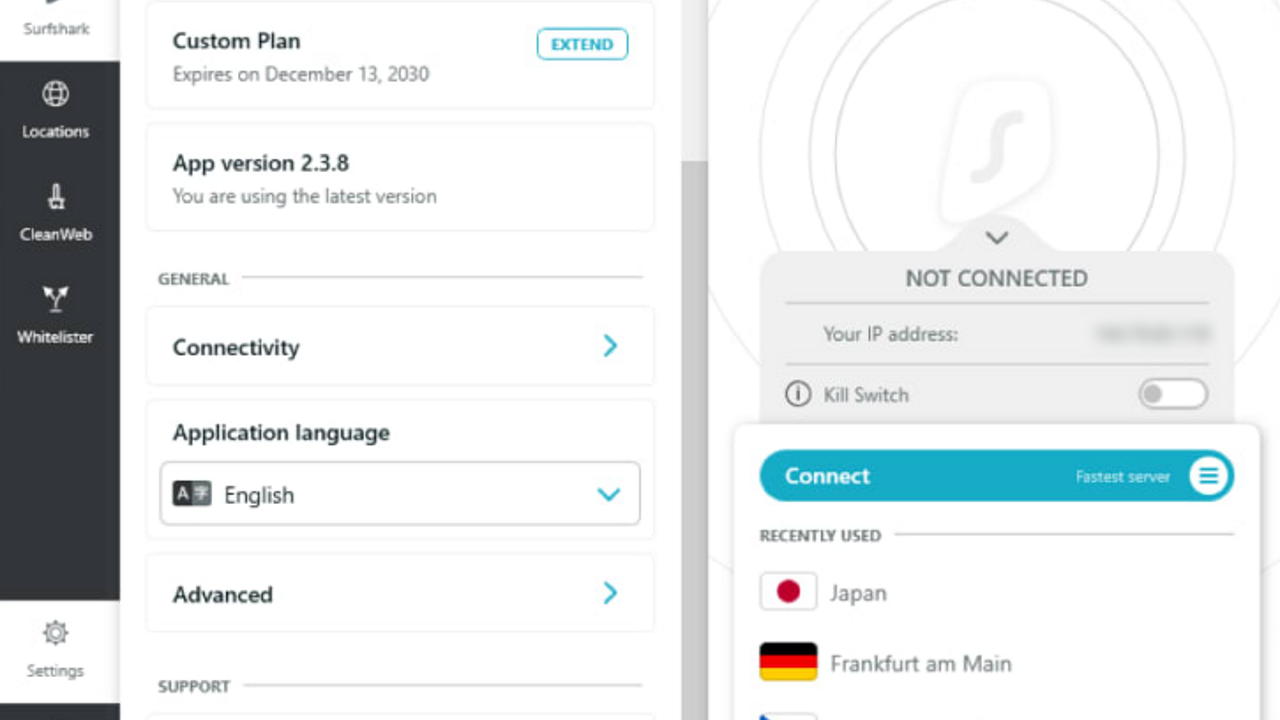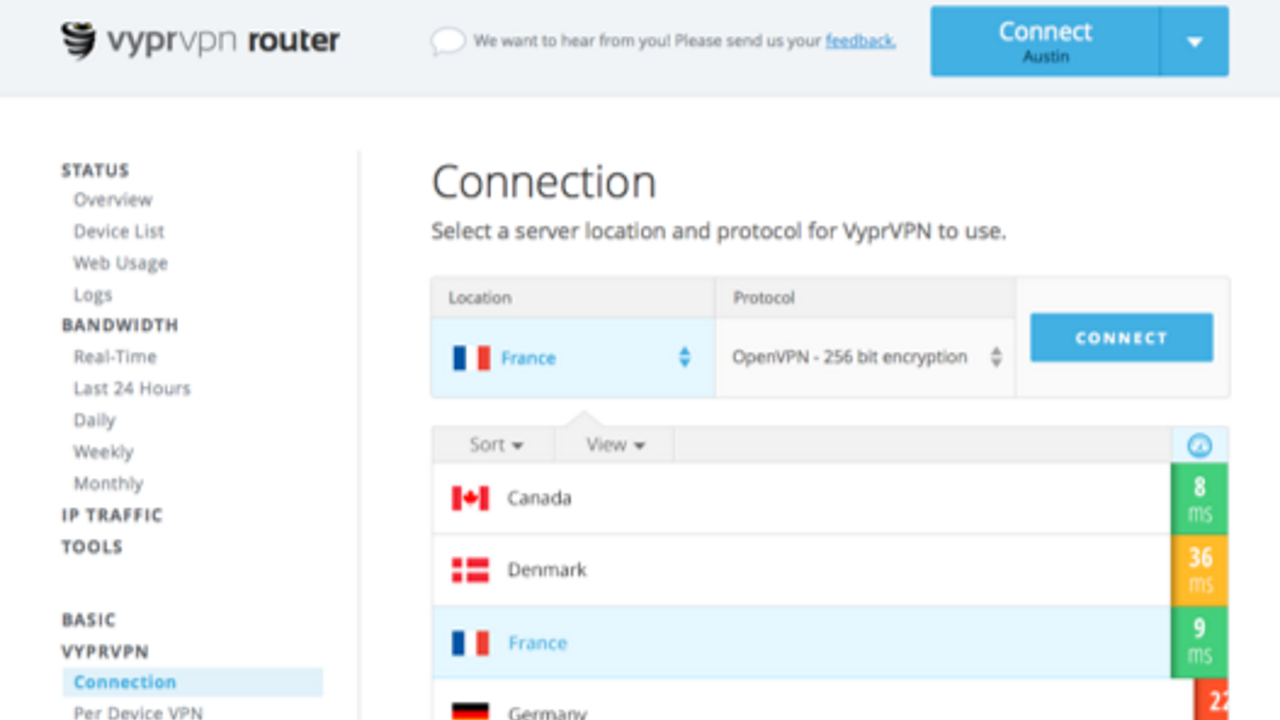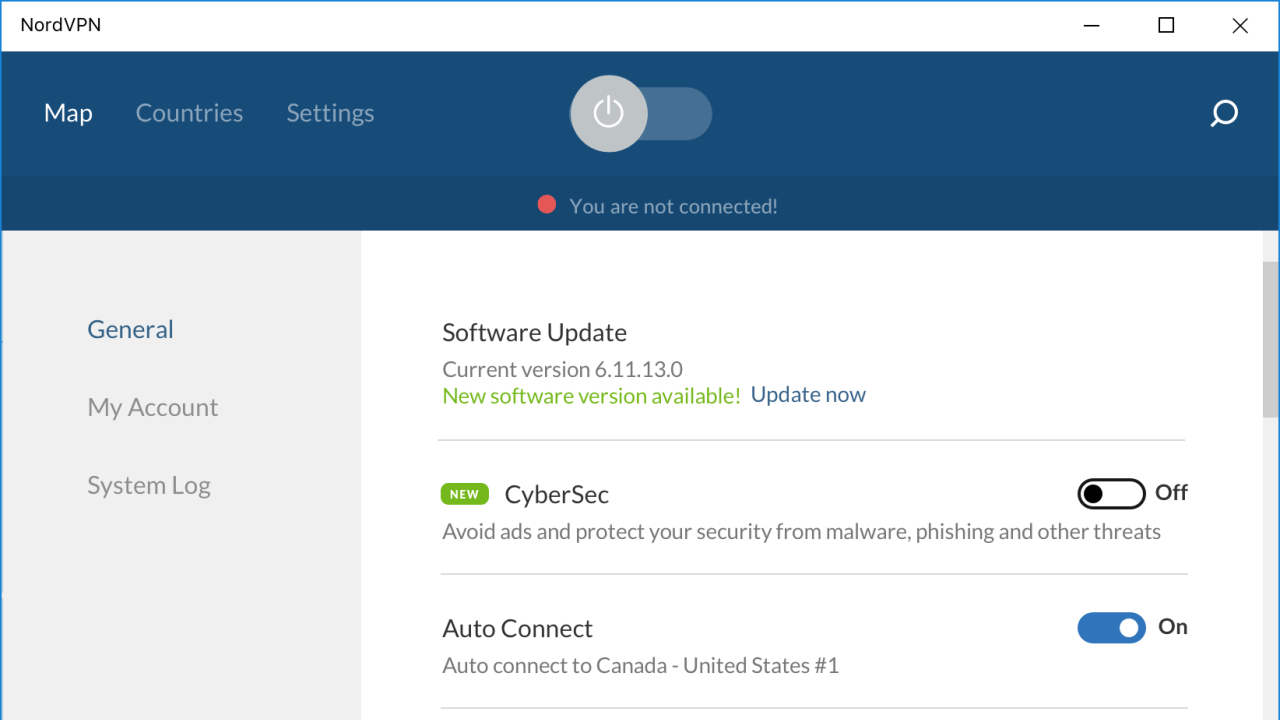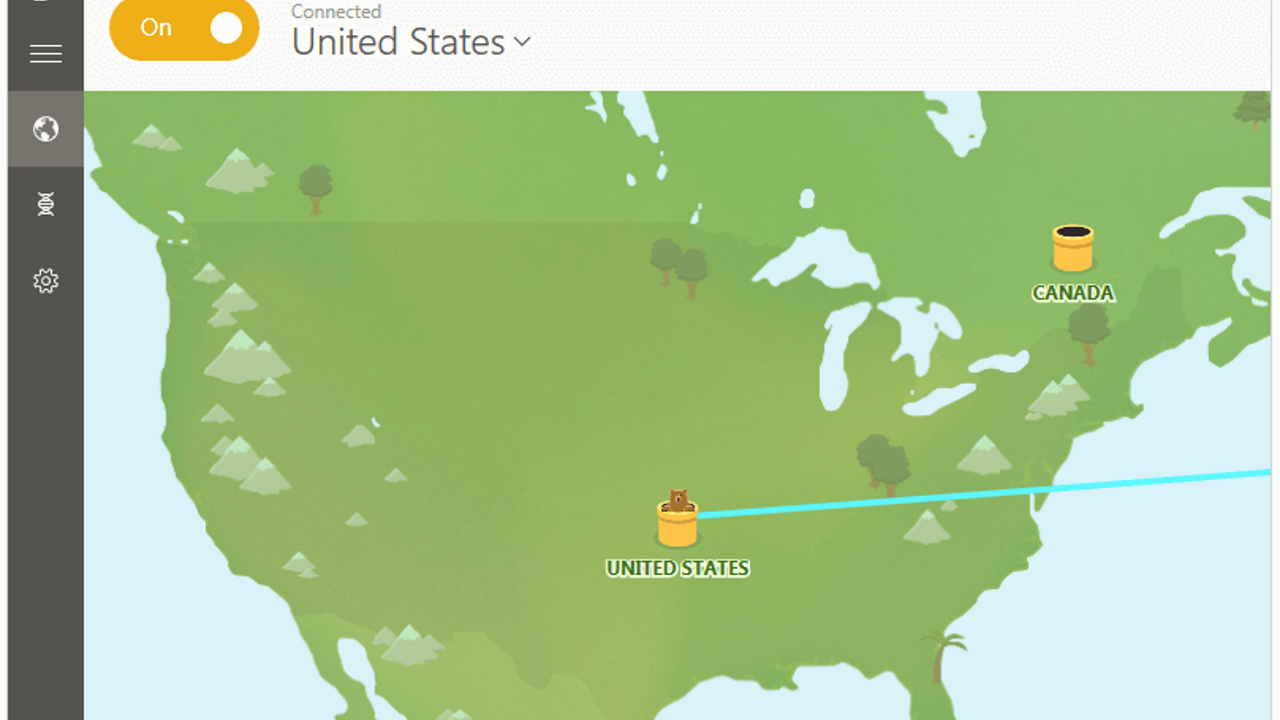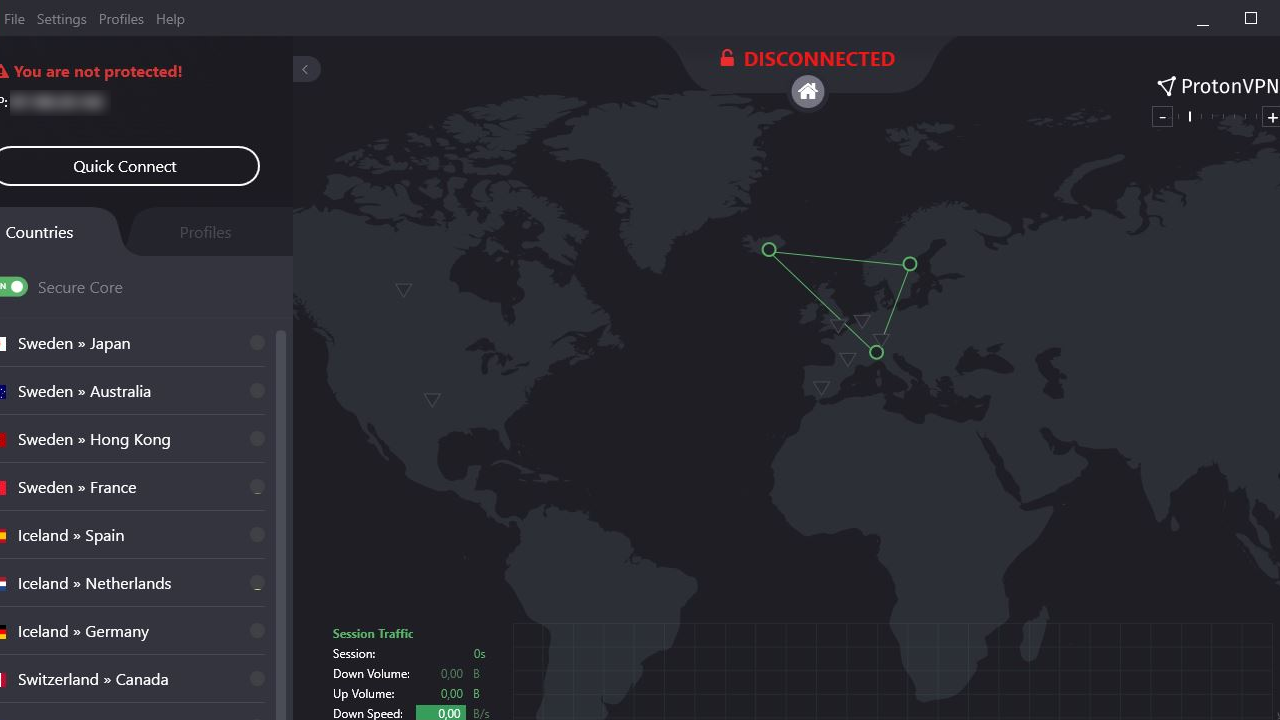Best VPN for Playstation
While it can be easy to think that VPNs are a tool for PC users only, your Playstation can display your personal IP address all the same as any other device. More and more console gamers are seeing the significance of safeguarding their IP address and are investing in a VPN. If you’ve found this article, we assume you find yourself in a similar position.
To avoid any nasty stutters and frame drops, we’ll be looking at some of the best VPN on the market for Playstation users, seeing which services are the most fine-tuned to have little impact on your console while still keeping your privacy safe and secure.
This list is in order from highest to lowest quality, but remember that it’s our effort to compile only the best options all in one place. So let’s meet our choices for the best Playstation VPN.